YouTube
“Unlock the secrets of YouTube success with these 24 YouTube tips to launch a new channel and get subscribers from scratch! Whether you’re a beginner or an experienced creator, these tips are guaranteed to take your channel to the next level. So, buckle up, and let’s dive right in!”
YouTube is undoubtedly the ultimate platform for aspiring content creators. With its massive potential audience and highly rewarding content monetization programs, it’s the go-to destination for those looking to make a name for themselves. With 2.49 billion active users globally, YouTube is the second most used social media platform, just after Facebook.
It’s estimated that approximately 47% of all internet users access YouTube every month, making it one of the best places to reach a massive audience. India leads the charts with the highest number of YouTube users, followed by the USA.

The good news is that despite the growing competition, it’s still a great time to start a YouTube channel. The platform is far from oversaturated, and there’s still plenty of room to grow. If you’re looking to boost your views, attract more subscribers, and ensure that your channel continues to thrive, then look no further. These 24 beginner tips for YouTube will help you get started and set you on the path to success.
What Are the Benefits of Starting a YouTube Channel?
YouTube attracts a significant number of daily users, including creators and fans beginning with the new video associated with the best content strategy. At least 29% of children in the US want to become a YouTuber or vlogger when they grow up. Many have already started and started to post the same on their social media channels. Let’s take a closer look at some of the benefits of having a YouTube channel for creators:
1. It helps you reach a wider and target audience. With 2.7 billion active users, YouTube is the second-largest social media platform globally. The platform’s algorithm recommends videos tailored to users’ interests, so by consistently creating content, your video content can reach people who share an interest in your niche.
2. It allows you to diversify your content. YouTube is a popular platform for every industry, which means you can create a wide range of new videos with perfect content, such as cooking videos, salesforce, makeup tutorials, fitness guides, and much more. The platform’s versatility allows creators to choose from various formats, including vlogs, tutorials, and documentaries, so you can choose a format that best suits your style and message.
3. It enables you to market your brand effectively. YouTube is a powerful platform for compellingly sharing your brand’s story. As you consistently create content on the platform, you increase your chances of building a thriving community. Your dedicated fans can become enthusiastic “ambassadors” for your content, effortlessly sharing it with like-minded peers in your niche or interest group, which can effectively amplify your brand’s presence and influence.
4. It can help you generate leads. Lead generation on YouTube can be done through partnerships, collaborations, live streaming, and webinars. Partnering with other creators can introduce your brand to new potential leads. You can also incorporate actual CTAs in your videos, nudging your fans to subscribe to your newsletter or access valuable content like e-books or whitepapers.
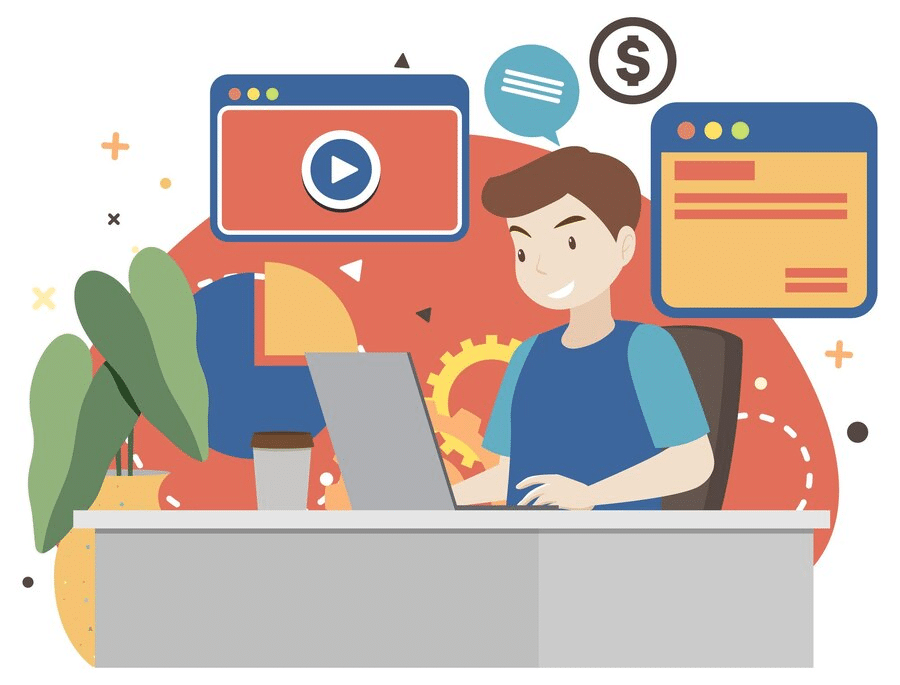
5. It can help you monetize your content. Creators can explore channel memberships, allowing viewers to subscribe with monthly payments. Additionally, YouTube Premium enables creators to earn a percentage of the fees paid by fans for an ad-free experience. You also have the option to activate Watch Page ads and Shorts Feed Ads.
YouTube Best Tips to Launch a New Channel and Get Subscribers
Now that you know the benefits of YouTube, then you should never hesitate to begin the steps. So, get to know the tips and start your YouTube journey.
Choose Your Niche
One of the first things in the YouTube tips for beginners is to define the purpose of their YouTube channel. Are you looking to share your passion with the world or hoping to turn your YouTube channel into a business? Having a clear purpose in mind will help you create content that aligns with your goals.
Before you start creating content, it’s a good idea to do some market research in your niche. Take a look at what other creators in your industry are doing and what kind of content they’re sharing with their audience.
You can also use YouTube’s trending videos section to find out what’s popular in your niche, listen to podcasts to stay up to date with the latest news and trends, and create an audience persona by considering their interests and challenges. Understanding your audience will help you create content that resonates with them and meets their needs.
A Quick note on how to create a YouTube channel
Now that you’re ready to create your YouTube channel, here’s a step-by-step guide to help you set up your first YouTube channel.
Step 1: If you don’t have a Google account already, you’ll need to sign up for one. After creating a username and password, you’ll be asked to provide your phone number for account verification.
Step 2: Click on your profile icon.
Step 3: You’ll then be prompted to create a channel.
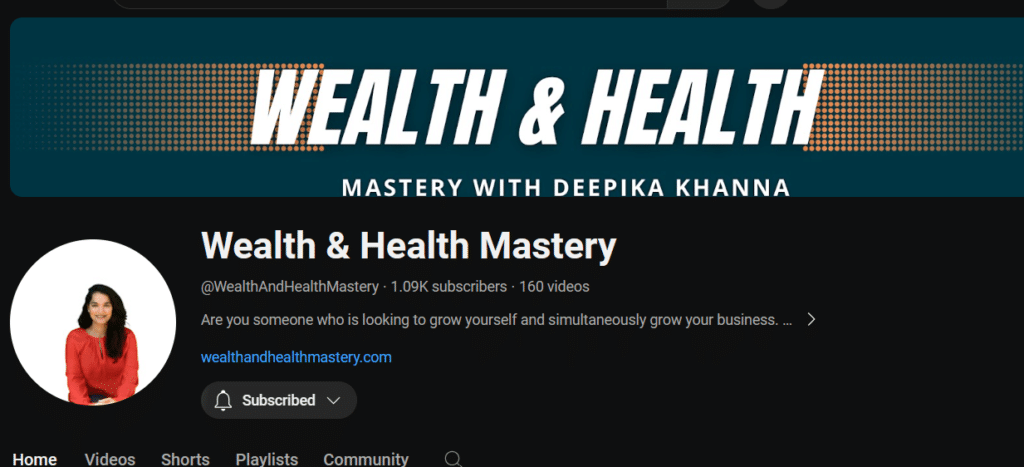
Step 4: You’ll be asked to upload a picture, write your name, and create a YouTube Handle.
Step 5: Click on “Create channel”.
Step 6: Next, take any action that requires you to have a YouTube channel. We recommend the “upload video” action as it will guide you through creating your own channel.
Step 7: Navigate to your “Channel list” and click on “Create a channel”.
Step 8: You’ll then be prompted to create a channel name. You can use your brand name or another name.
Create A Banner
We are all aware of the significance of first impressions which is the first thing. They have the power to determine how you feel about every interaction you have with a certain person in a particular situation. When visitors and potential subscribers visit your channel, they will probably notice your YouTube channel banner first which should be relevant to your target keyword.
It is large and prominently displayed on the home page of your channel. Now is your opportunity to create a positive impression via your banner or channel page. An engaging banner or page will inform the viewer of their location, persuade them to stay and watch several films, and possibly even win their partial confidence.
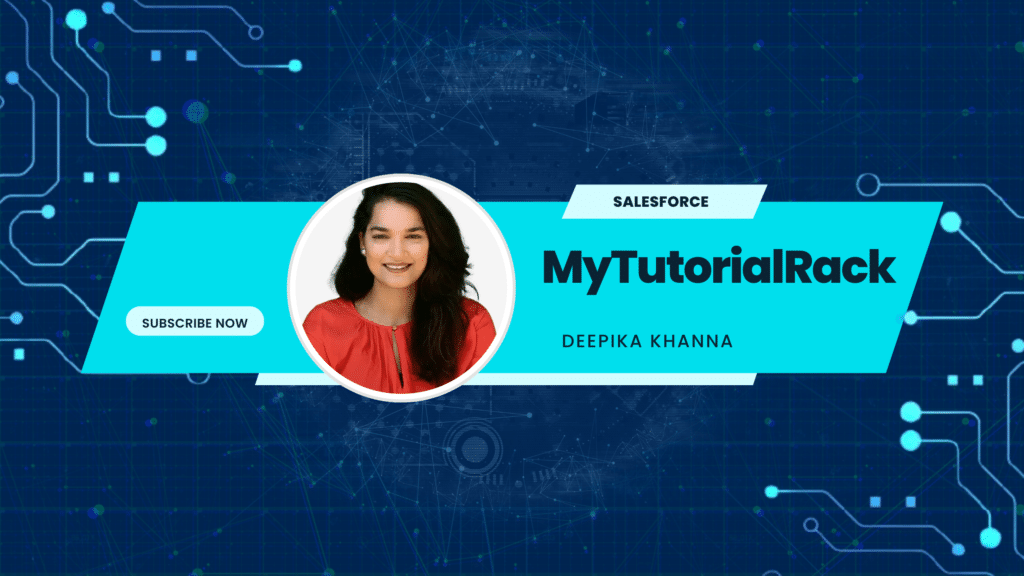
If you have design skills, creating YouTube channel artwork should be easy for you. However, if you’re not confident in your design abilities, some several online tools and templates can help make the process easier. Canva is a great graphic design platform that offers various YouTube channel art templates to help you get started on designing your own banner.
When designing your banner, there are certain size restrictions to keep in mind. The minimum size for the banner is 2048 x 1152 pixels, and the maximum file size is 6MB. Also, your banner will look different depending on whether you’re viewing it on a mobile or desktop device.
To avoid getting content cut off, it’s best to place your logo and critical text in the center 1540 x 427 area of the banner, which is considered the “safe zone.”
Once you’ve finalized your design, go to your channel and hover over the area where your banner would be. You’ll see a camera icon flash up on the top right of the banner area. Click on the icon and upload your banner. If you haven’t uploaded any videos yet, click on “Customize Channel” towards the top right of the page.
This will take you to a preview of your channel’s home page. From there, click on “Add channel art” where the banner would be, and upload your banner. It’s that simple!
Set a consistent posting schedule
Maintain a regular posting schedule. A well-intentioned path leads straight to the YouTube disaster. Treating YouTube as a career is crucial if you want to be a serious YouTuber. For that, you must establish and adhere to a reasonable publishing regular schedule.
YouTube may be a good place and one of the easiest ways to earn money. The first video that you post might end up bad. However, to increase your subscriber base, you have to maintain your schedule and keep improving your videos.
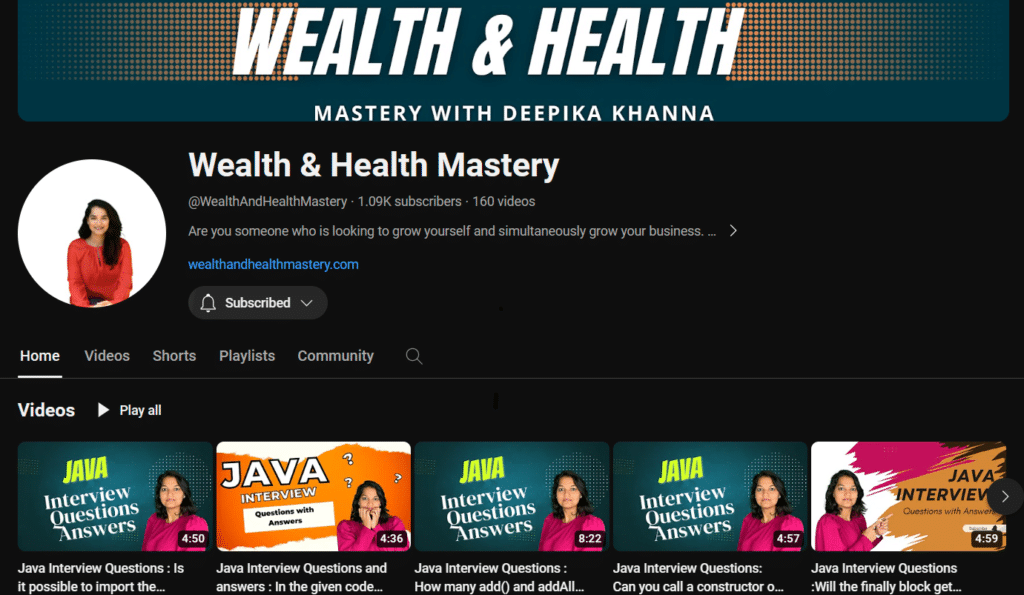
A lot of inexperienced artists aim to release one video every week. You’re probably balancing full-time work and other obligations if you’re just getting started, though. It might not be possible for you to do so once a week. It might take a long time for you to stabilize your frequency. Beyond frequency, consistency is more important. It’s okay if you are limited to producing videos every two weeks.
Burnout among creators is a serious problem. Do not get stressed or lose yourself by creating more videos with irrelevant content. It will be a great way if you post videos that have core things to the public and your subscribe button gets clicked with high numbers.
YouTube Videos are meant not only for entertainment but also for the best way to bring out the best practices of creating training or providing instructional-related videos. Maintaining a sustainable routine will help you keep going without becoming burned out and will increase the likelihood that you’ll persist in your creative endeavors long enough to see results.
Choose relevant keywords in video titles
YouTube is essentially a search engine, similar to Google, but it only displays video results. By using appropriate keywords in the easiest way in your video’s title and description, you can help the YouTube algorithm understand the context of your video and increase the chances of it appearing in the “suggested” section alongside other related videos. This can help you reach a wider audience.
To showcase your channel, social network also plays a vital role in this. Post videos that create curiosity or interest among your fans or subscribers. So that their expectations of your next video will be high. YouTube video titles will enable YouTube’s algorithm to be analyzed which creates a good chance even for your viral videos to reach your YouTube subscribers and more people.
Using relevant keywords in your video titles can help the YouTube algorithm understand what your video is about, making it more likely to show up in the “suggested” column alongside related videos. This means you have a better chance of reaching new viewers.
It’s recommended to use short phrases of two or more words instead of just one-word keywords as they can provide a better idea of the video’s topic. For example, “house tech”, “drawing tech”, and “smart home” is better than simply using “tech”. However, it’s important not to overdo it, one keyword in the title is enough, and the title should be kept short, ideally under 10 words or 60 characters.
Studies have shown that video titles with less than 10 words perform better in YouTube’s search results, with 81% of top-ranking videos following this guideline. Also, remember that only the first 60 characters of a title appear in search results, even though you’re allowed up to 100 characters.
Improve the Descriptions and Titles of Your Videos
YouTube is the largest video search engine in the world in addition to being a platform for sharing videos. YouTube SEO is just as effective for your YouTube channel as it is for your website. To appear higher in search results for certain keywords, you should optimize your YouTube channel for those terms.
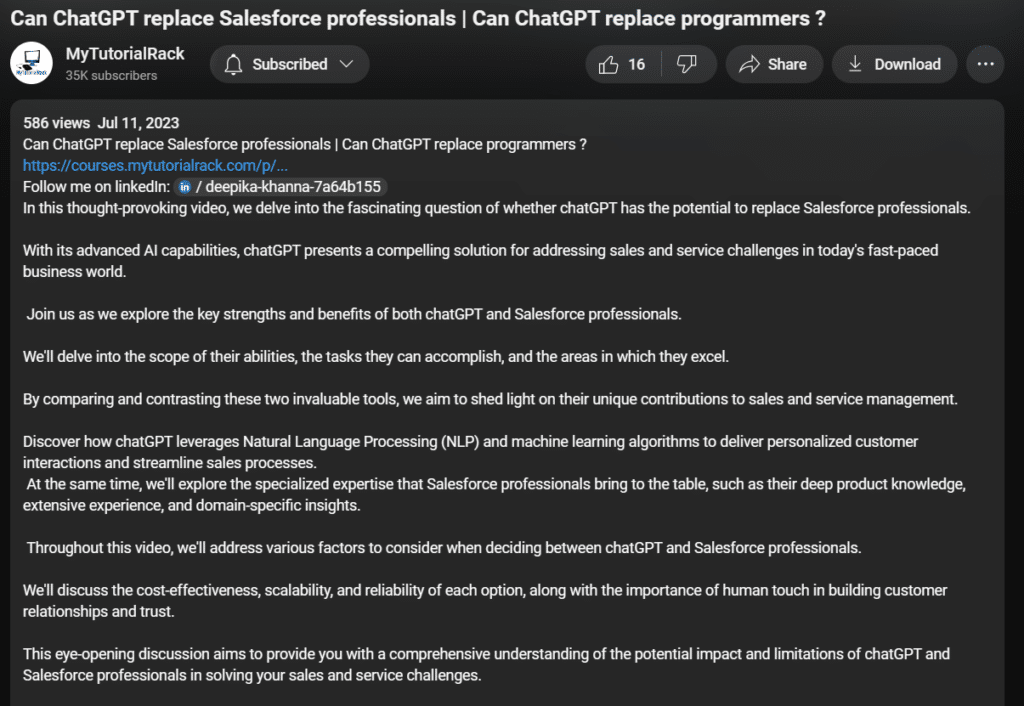
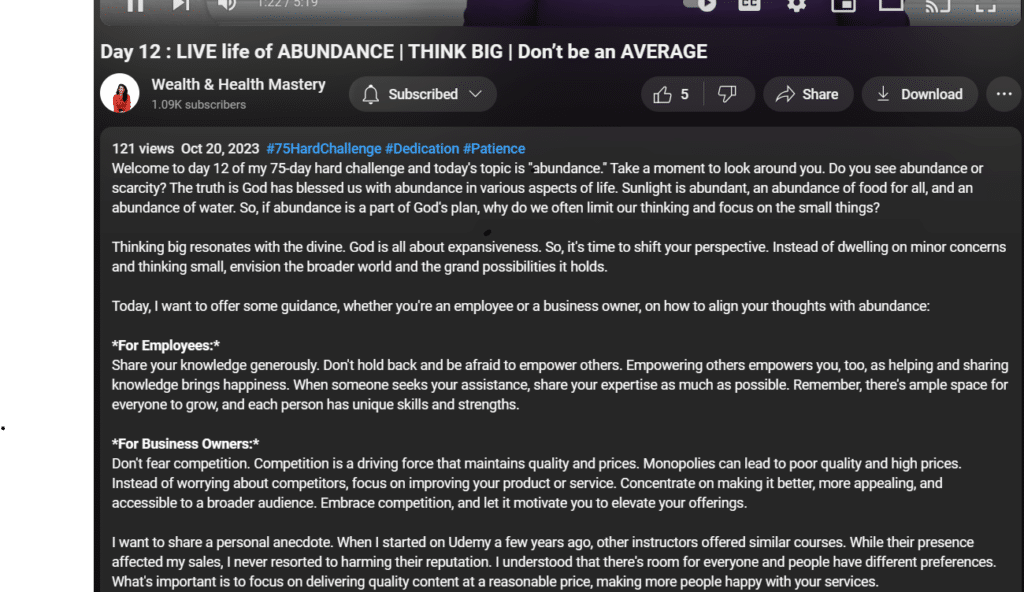
In addition to it, since the channel only posts videos, the best locations to use those keywords are in the channel description and title. Your video title should always contain your main keyword. Also, make sure your titles are succinct, memorable, and pertinent to the video’s content. In a similar vein, keyword optimization should also be applied to YouTube video descriptions. Additionally, since there is a greater character limit, you can include both primary and secondary keywords.
There are numerous other uses for video descriptions. Here are some tips for making your video descriptions more effective:
- To increase the number of views on your videos, provide descriptions that are accurate and concise.
- Don’t give out too much information, and pique viewers’ interest so they watch the entire video to learn more.
- Make use of long-tail keywords because they closely resemble the real search terms that users enter to find videos.
- Incorporate pertinent hashtags into your video descriptions to aid in categorization and enhance search engine optimization.
- Write a few words and paragraphs to make your description both readable on mobile devices and easy to navigate.
- By including the URL, you can utilize your descriptions to point readers to other helpful content, such as related or comparable videos.
If you include a link to your website in your video description, you may use it to increase website traffic as well.
Glance at your YouTube Analytics and learn how to use YouTube Studio.
YouTube offers an extensive range of free analytics to its artists. You should take some time to review your analytics, which are available in the creator studio, at least once a month to determine what is effective, identify any untapped potential, and reoptimize underperforming films.
While analytics covers a wide range of topics, two of the most helpful are identifying the sources of your visitors (YouTube search, suggested searches, Google search, etc.) and your click-through rate (CTR; 3-6% is average, 7–10% is excellent, and anything over that is extraordinary).
What other video viewers are finding your material on (other channels, this way you can optimize to appear in the suggestion box of their most popular videos) and how long people remain on your videos (make them longer or shorter) are additional helpful data to pay attention to.
You can also view the meta tags your videos are ranking for any individual videos, provided you have the free TubeBuddy extension installed, and you can then make the necessary adjustments.
Be organized and upload the content
Creating content for YouTube requires a lot of planning to maintain or bring in more potential customers. It’s more than just randomly posting videos. You need to choose the right type of high-quality videos that will appeal to your audience. Additionally, it’s important to plan and have a pipeline, such as a content calendar specific to YouTube, prepared in advance. This will ensure that you post content regularly and avoid running out of ideas.
The type of content you choose to create depends on your business and target audience. For instance, tutorial videos work well for a product-based company, but a few service companies may want to focus on brand storytelling or creating awareness. Influencers, on the other hand, may prefer to post videos within their niche, such as vlogs.
Always keep your business and audience in mind when effectively creating videos. It’s also a good idea to plan a few topics and videos ahead of time, so you don’t miss posting anything just because you didn’t have any ideas. If you have a blog, you can also mention your YouTube videos and blog posts. This will be an easy way to increase the number of viewers, who demand popular video.
Add some cards to your YouTube videos
YouTube cards can be an effective tool to keep your viewers engaged with your content. By using YouTube analytics, you can identify when viewers tend to lose interest in your videos and place a card a few seconds before that time point. This will divert them to another video on your channel, which will keep them engaged and interested.
Keeping viewers engaged is important because it increases the likelihood that they will subscribe to your channel and watch more of your YouTube content. Cards can also be used to provide additional information without introducing unnecessary information for the majority of your audience.
For example, if you are explaining something more advanced and have covered specific terms in prior videos, mentioning the cards and directing viewers to those videos for more information can be ideal. This way, you can maintain the attention of the majority of your audience while still helping those who may not fully understand what you are talking about.
In summary, using YouTube cards is an effective way to keep your audience engaged and grow your channel.
Create an engaging video thumbnail that will tempt visitors to click
One of the most crucial elements in your YouTube success is the quality of your video thumbnails. Potential viewers will initially see your video thumbnails, so if they don’t grab their attention and entice them to click through, you can be sure that YouTube won’t promote your material.
Since YouTube thumbnails can show up in users’ recommended feeds and the suggested bar, they are crucial initial points of contact. The algorithm will continue to promote your video more in these places if it does well there. This might be the first step in your video and channel becoming viral.
Set your thumbnail A/B to boost your YouTube channel
After you’ve mastered the art of creating viral thumbnails, you must experiment to see which custom thumbnails work best for your target demographic. This indicates that A/B testing should now begin.
In this kind of testing, specific elements of a video are changed to evaluate what works best. This might be your description’s headline, image, or even the first line.
This can be challenging on YouTube because other elements affect thumbnail a video’s distribution, such as keyword optimization, but you can switch up older videos or experiment with alternative styles for a few days, then observe which generates higher click-through rates.
For A/B testing, it would be better if you stick with thumbnails for the majority of films since, when you make changes to a video’s titles, descriptions, or tags, YouTube will rerank it. If the video has been receiving a lot of views consistently, you may lose those views in the future.
Once you determine what works, you may apply the more effective thumbnail style to the other films in your collection.
Alternatively, you can utilize TubeBuddy. The Legend subscription gives you access to A/B testing, in which TubeBuddy shows users various thumbnails; the best-performing thumbnail is then automatically assigned to the video after a predetermined amount of time.
When choosing a thumbnail for a new video, this is a smart alternative to ensure the highest possible click-through rate.
Boost your audio quality if you want to make your YouTube channel better
Enhancing your audio quality is the most crucial item to think about or work on first when it comes to video quality, aside from “free” things like studying film methods, framing, using natural lighting, etc.
When a video contains high-quality content, viewers can usually overlook a low resolution. However, when the audio quality is subpar, the content is frequently choppy and difficult to watch, which causes viewers to stop watching your movies.
Investing in a high-quality microphone is one of the easiest ways to enhance your YouTube channel, but even a cheap lavalier mic may have a significant impact.
Start using YouTube Shorts
YouTube Shorts are short videos that are less than 1 minute long and are in a vertical format. This feature is relatively new, and as with any new feature, it’s usually beneficial to be an early adopter since there is a shortage of content specifically created for it. YouTube Shorts are becoming increasingly prominent on the platform now, however.
Considering the current popularity of YouTube and vertical content, there is a high demand for short videos, but a limited supply. This presents an opportunity and the best time for you to benefit by starting to create Short videos before the market gets too saturated. You can then tailor your content to meet YouTube’s requirements for Short clips, and as you create more Shorts, you’ll become more experienced and have a head start over others.
Connect Your Website with Other Social Media Accounts
Creating a YouTube channel and gaining subscribers is not the ultimate goal for most businesses. Social media is just another way to achieve bigger marketing goals such as increasing traffic and driving sales. To achieve this, you need to find creative ways to direct your YouTube viewers to your website or other platforms.
There are several ways you can achieve this. You can add links to your website and other social media accounts in your “About” section, place links to specific product and service pages in your video descriptions, embed your social profile links in the form of social sharing buttons in your cover image, or add links in the form of CTAs at the end of your YouTube videos.
Use one or more of these techniques to place your social media account links and website links in your YouTube channel and direct traffic to where you want. You can also promote your YouTube video by holding an email list and sharing it with them. This is done by those who are mainly into email marketing for any particular or different products.
Live stream/live video on YouTube
Live streaming may seem daunting at first, but it can be one of the best ways to create video content. When you live stream in real-time, you have the opportunity to react and engage with your audience in real-time, providing extra value to them and even being a source of inspiration for video content.
Live streams have long watch times, making them a useful tool to reach the 4000-hour YouTube monetization threshold. You can also optimize your YouTube presence as live video where you will have less competition, potentially allowing you to reach an audience you would not be able to reach otherwise.
The best thing about live streaming is the amount of content you generate, which you can use to create more YouTube videos, Facebook videos, Instagram Stories, YouTube Stories, and more. You can either refilm with those ideas or download the Livestream video and cut it together into a value-packed video for your audience to enjoy with good reason.
To increase the likelihood of your videos being promoted, YouTube recommends designing video titles and thumbnails that generate a higher click-through rate while maintaining a good watch time. This means you should create videos that maintain the audience’s attention for as long as possible. If you can create an engaging video that’s 10 minutes long instead of three minutes long, you should do it.
Doing so will increase your overall watch time, bringing you closer to the 4000-hour monetization threshold if you haven’t reached it yet, and it will increase the likelihood that your videos will be promoted. This is why most top creators seem to have 10-minute-long videos.
In your video comments, interact with your audience
It’s important to respond to comments and questions on your videos to encourage more engagement and show your community that you care. When you take the time to reply, it can increase the number of comments on your videos, which in turn, can improve engagement.
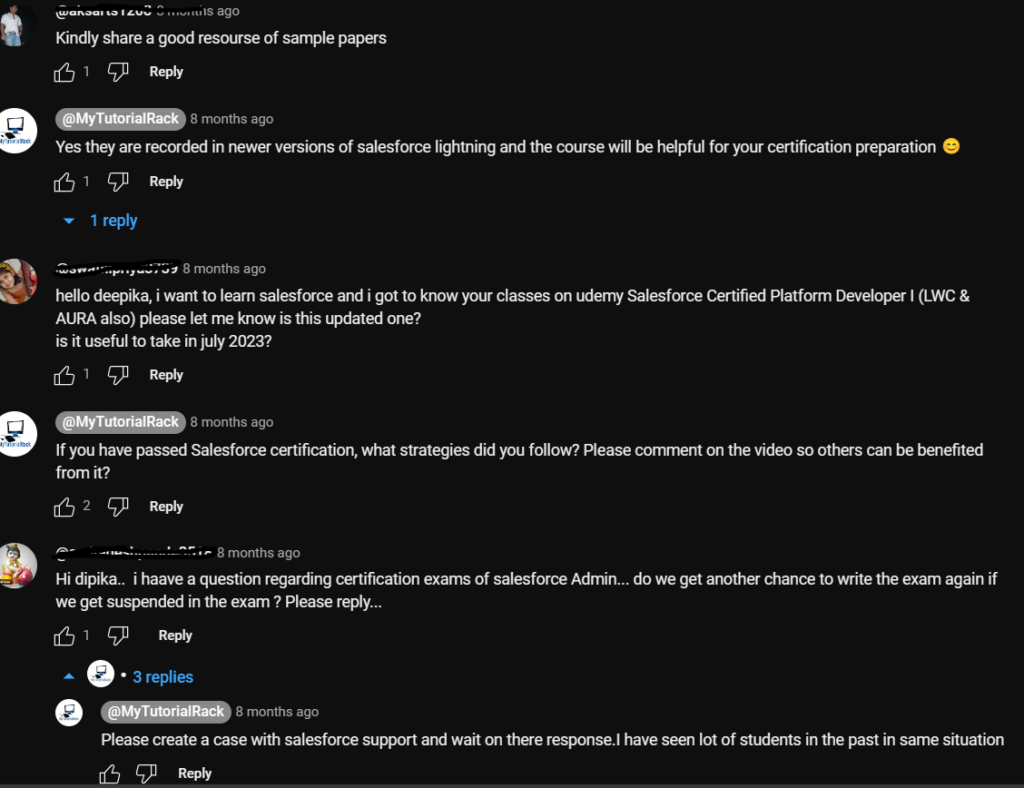
The more you engage with your audience or subscribers the more your videos will be watched by many people. There are different ways to increase your views in your YouTube channel and one among them is interaction with your audience.
YouTube Channel Tags are must
Channel tags are keywords or phrases associated with your YouTube channel. These tags can help your content get discovered by viewers who are interested in those topics. You should add the first set of tags to your channel’s Basic Info section. These keywords will tell the algorithm what your channel is all about, which will help YouTube’s search engine suggest your channel to relevant users. You should also add tags to your videos. These tags will help your videos get suggested to the correct audience.
When setting channel tags, consider the following tips:
– Use relevant keywords: Choose keywords that are relevant to your niche and content. Use a mix of broad and specific tags to cover different aspects of your channel.
– Don’t overstuff: Avoid overstuffing your channel tags with too many keywords. Overstuffing can negatively impact your search rankings. Choose the most relevant and important tags for your channel.
– Update regularly: Regularly review and update your channel tags to reflect the current content and focus of your channel. Keep track of the performance of your tags and make adjustments as needed.
For a more seamless delivery, write a script for a YouTube video
One of the most effective ways to increase your filming efficiency and remove distractions is by writing a script. When you write a script, you can formulate your thoughts more concisely, making your delivery smoother. As everything is written down, there will be fewer filler noises like “Uhm” in your video that you need to cut out later on.
If you are not doing any on-camera work, reading off a script should not be a problem. However, if you are delivering your content on camera, you have a few options. One option is to be open about using a script and memorize most of the content beforehand.
This could still lead to some distractions, but it will be less overall and you’ll still have the freedom to elaborate on certain aspects if they come to you at the moment.
Shorter content that can be shared on various platforms
Social media platforms like Facebook can be an excellent supplementary platform for your content. Facebook, for example, does exceptionally well with short-form DIY or helpful content. By uploading shorter versions of your videos to Facebook, including a hook that grabs people’s attention before ending, you can use Facebook to drive targeted viewers to your channel.
It is also always good to have a community on multiple platforms in case, for some reason, your channel is banned, the platform is shut down, or you are unable to upload to it anymore for whatever reason. In the worst-case scenario, you won’t have to start from scratch if this happens.
Add timestamps to descriptions so readers may jump to the pertinent sections
Timestamps are a helpful feature for longer videos that provide viewers with a more comfortable experience. They can be particularly useful for tutorials, reviews, and videos that are over 10 minutes long. To include a timestamp, add the minute and second at which the section starts, followed by a dash, and then name the section, as exemplified by landscape photographer Thomas Heaton.
Cover the trending topics
In any industry, there are always hot topics that people are talking about and searching for the latest information on. If you can time your videos right, these trending topics can boost your channel’s success. Examples of such topics include the launch of a new camera, a new makeup brand hitting the market, the release of a game sequel, or a new feature in popular software like Photoshop.
Another example could be explaining a lawsuit that’s currently making headlines, breaking down the jargon to help viewers understand the case. Moreover, if established channels also cover these topics, your video could appear in their suggested bar. This could help your video rank higher and attract more views.
Ask your YouTube audience to like your videos
They say that small actions can have a big impact, and this tip I’m about to share falls into that category. People are usually willing to do something if you ask them, which is why you should ask your viewers to like your videos. It’s best to ask at the end of your videos after you’ve provided them with value. By doing so, you increase the likelihood of them liking the video as they’ve already seen the “proof” that you can deliver what you’ve promised.
They may also feel slightly indebted to you for delivering this content for free. Don’t be hesitant to ask, as long as you do it respectfully and only ask once per video towards the end. No one will find it annoying or have any problem with it. This is the thing most people are anxious about and the most common reason why people don’t just ask.
In your descriptions link to your related videos
YouTube, along with other social networks, prefers to retain its users on its platform. Therefore, it’s advisable to use external links sparingly. However, in some cases, you may need to include them in your video to reference something, or to include an affiliate link to monetize your content.
To balance the use of external links, it’s a good practice to add more internal links in your video description. It’s better to include them before the external links, whenever possible. By doing this, you are not only indicating that you are trying to retain viewers on the platform, but you may also benefit from viewers watching more of your videos.
Translate the titles and descriptions of your YouTube videos
If you speak multiple languages or know someone willing to do some translations for you, it’s a good idea to translate your video titles and descriptions into those additional languages. This is particularly useful if you have a large viewer base in another country, or if the region you are in is multilingual. It can also help you reach new audiences if the language spoken or presented in the video is not that relevant (for example, performance, animation, DIY, etc. videos, which generally have less talk and more demonstration).
If you don’t know anyone who can speak additional languages, TubeBuddy has an automatic translation feature that is available on their Legend plan, as well as a tag translator. Unfortunately, the meta tag section has a limit of only 500 characters, and there is no option to translate the tags. So, if translated tags make sense for your video, you will have to work them into the 500-character limit.
In addition to translating videos, you can also translate your entire channel front and about section. However, please note that it is no longer possible to translate playlists.
What’s your plan now?
It’s important to test our limits to discover our strengths. This blog provides tips to help improve your career on YouTube. With the advancements in technology, AI and other tools have made our work easier in many ways. We should focus on training our skills and constantly work towards improvement. Earning online can provide a passive income stream, but it requires effort and consistency.
It’s critical to remember that there are many ways to make money online besides social media. If you know your strengths, you can choose a platform that suits you best. We encourage creators to diversify their income sources through blogs and videos. Social media platforms can be unstable, and we may not have full control over our audience. Having a backup plan is essential in case of unexpected changes. Affiliate marketing, online photography, and other options can be explored. It’s important to try new things to discover your worth and what you’re good at.



