Writing correct Grammatical sentences nowadays has nothing to do with your knowledge of Grammar. Thanks to tools like Grammarly that have made life easy. But is Grammarly the only leader in the market, is there any alternative to it?
As we take the Grammarly review we would take a look at it all and try to give you a comprehensive picture so that at the end you have all the answers.
Grammarly: Features
Grammarly is an online writing assistant that offers users the ability to check their written content for grammatical errors, spelling mistakes, and other writing issues. It was launched in 2009 and has since become one of the most popular grammar checkers on the market, with over 10 million users worldwide. Grammarly offers a variety of features to help users improve their writing. To start our Grammarly review lets take a look at its features:
- Grammar and spelling checker: This feature checks your writing for common grammatical errors and spelling mistakes.
- Style suggestions: Grammarly offers style suggestions to help you improve the clarity, tone, and readability of your writing.
- Plagiarism checker: This feature checks your writing for plagiarism and offers suggestions to help you avoid accidental plagiarism.
- Vocabulary enhancement: Grammarly offers suggestions for enhancing your vocabulary by suggesting synonyms for overused words.
- Writing statistics: This feature provides you with detailed statistics about your writing, including your average sentence length, reading level, and more.
Grammarly: Pros and Cons
Grammarly is very easy to use. The interface is clean and easy to navigate, and the tool provides clear explanations for suggested corrections. However, like all automated tools, it is not perfect and may occasionally miss some errors or suggest corrections that don’t fit the context.
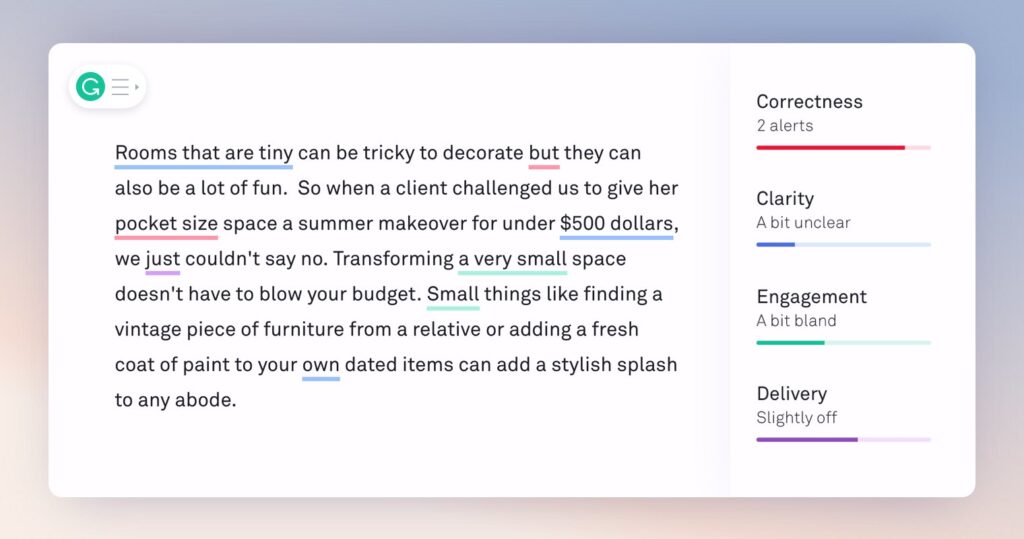
Here is a list of the Pros and Cons of the tool
Pros:
- Grammarly is easy to use and provides clear explanations for suggested corrections.
- The tool offers a wide range of features, including a plagiarism checker and vocabulary enhancement suggestions.
- The free version is very useful, while the paid version offers even more advanced features.
- The tool works with a variety of platforms, including Microsoft Office, Google Docs, and web browsers.
Cons:
- The paid version can be expensive, especially for individual users.
- Grammarly may occasionally miss some errors or suggest corrections that don’t fit the context.
- Some users may find the suggestions too prescriptive and prefer to retain their own writing style.
Grammarly Review: What are its alternatives
While Grammarly is a popular and effective grammar checker, there are several other alternatives available that may be suitable for different users depending on their needs. Here are some of the best alternatives to Grammarly:
- ProWritingAid: This is a comprehensive writing tool that checks your grammar, style, and spelling, while also offering suggestions for improving sentence structure, readability, and more. It also includes a thesaurus, contextual thesaurus, and a collocations feature. Pricing starts at $79 per year.
- Ginger: Ginger is a writing assistant that checks for spelling and grammar errors, offers suggestions for improving style and tone, and provides a personalized keyboard with predictive text and a built-in translator. Pricing starts at $7.49 per month.
- WhiteSmoke: WhiteSmoke is a writing assistant that checks for grammar, spelling, and punctuation errors, and offers suggestions for improving style, clarity, and tone. It also includes a plagiarism checker and a translator. Pricing starts at $9.99 per month.
- Hemingway Editor: This is a simple and intuitive tool that helps users improve the readability of their writing by highlighting complex sentences, passive voice, adverbs, and other common issues. It also provides a readability score and a word count. Pricing starts at $19.99 for the desktop app.
- LanguageTool: LanguageTool is a free and open-source grammar checker that supports over 20 languages. It checks for grammar, spelling, and punctuation errors, and provides suggestions for improving style and clarity.
Whether you need a paid version of Grammarly depends on your specific writing needs and how much you rely on the additional features offered in the paid version.
The free version of Grammarly provides basic grammar and spelling checking, which can be very useful for catching common errors in your writing. It can be used on a variety of platforms, including web browsers, Microsoft Office, and Google Docs. The free version also provides suggestions for improving word choice, tone, and style.
The paid version of Grammarly offers additional features, such as advanced grammar checks, style suggestions, a plagiarism checker, and a vocabulary enhancement tool. If you are a professional writer, academic, or someone who needs to write high-quality content, the paid version may be worth the investment as it can help you to produce more polished and error-free work.
In summary of our Grammarly review, we would say if you write frequently and want to improve the quality of your writing, the paid version of Grammarly may be worth considering. However, if you only need basic grammar and spelling checking, the free version may be sufficient.



